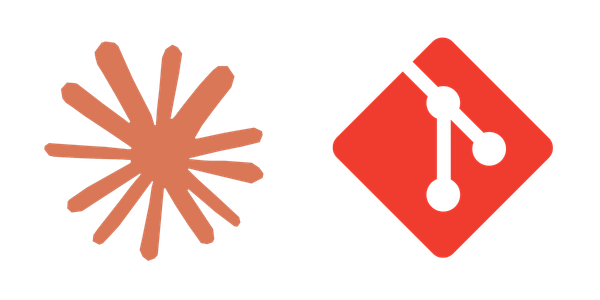My Distraction-free Work Setup
I have worked from home for most of my career and have gone through a few different work space setups to make the most comfortable, productive environment for myself. I am someone who finds office spaces incredibly distracting. They are useful for face-to-face conversations and collaboration, but when I need focus time, I need a quiet, distraction-free environment.
Here are some notes on what has worked for me. None of the links in this post are affiliate links.
Notifications
Turn them all off! Well, most of them. I don't need to see every Slack message pop up on my screen. I recently snoozed Slack for a week and found I didn't miss anything important. So now I don't get any notifications from Slack. I check it regularly enough on my own to see messages that I need to respond to.
Slack
Hide everything. I have grouped channels into common themes and then collapsed the header of the group. This way, I need to intentionally open a category to see what is new and I don't get visual distractions if a new channel has messages. I also only see unread channels. If a channel is quiet, it never shows up on my sidebar.
Turn off animations, hide attachments. You can find animations under accessibility features in the settings and attachments under messaging. Animations are wildly distracting to me and make it hard to read messages. My Slack window has static emojis and I have to click the little ▼ to see GIFs people have attached from other sites.
Boring. I know. But this me read without things calling out for my attention. The only feature I wish Slack had was "hover to animate." Sometimes I want to know what that weird emoji is doing when other people see it.
Calendar Notifications
I use Notion Calendar for notifications. Ironically, I don't really use the UI at all. The menu bar and notifications are enough for me. This way I can mute everything except Notion calendar and still get notifications about meetings.
To-Do Lists
I have tried so many to-do list apps, journals, and reminders. Right now, a potentially puzzling combination of pen and paper on my desk and Todoist is what is working for me. I often keep Todoist as the main window on my second screen, and my note book is open beside my keyboard.
Music
I've cycled through so many embarrassingly bad music choices to try to create a productive and energetic environment. I have finally landed on brain.fm. It create the perfect blend of focus and relaxation music for me.
Migraine Glasses
This might sound like snake oil to some, but I've gone through a journey of figuring out how to actually look at a screen all day. LEDStrain has some excellent tips, including Stillcolor.
Migraine Glasses have changed how I feel at the end of the day. I used to end the day with a stiff neck and a headache. Now, I can focus on my work all day and leave the computer feeling like I have energy to take care of things around the house after work. Snake oil? Not for me. These have worked wonders.
Chair
I splurged a while ago and bought a HÅG Capisco. When I bought the chair, they were marketing these as chairs for improved posture, but what I love about it is that I can move freely in it. I can sit low, almost stand, move my legs and arms, lean back, sit backwards. The HÅG site now advertises these as chairs for movement.
Desk
Given my chair choice, this probably goes without saying. I use a standing desk. My chair is tall enough to have the desk in standing position and still pull up the chair to sit on it. This lets me move around while I'm working without much distraction.